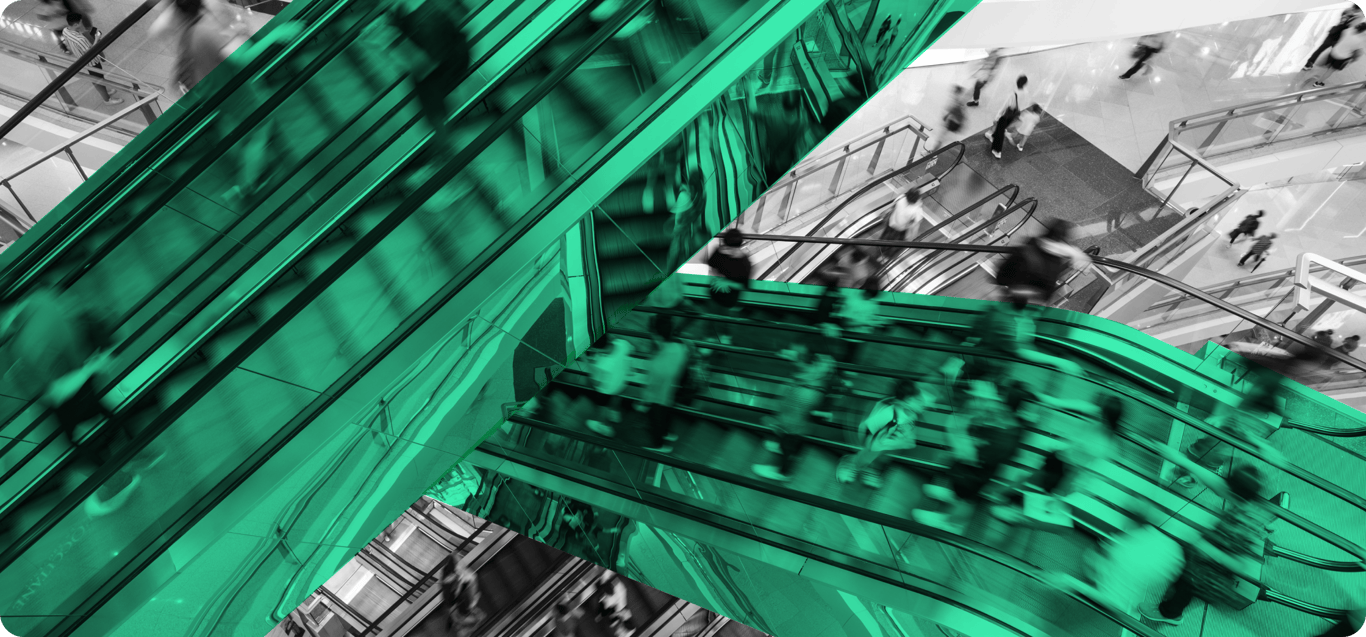
Retail Foot Traffic: How to Measure and Optimize Store Traffic
Even though online shopping is incredibly popular around the world, it hasn’t completely replaced in-store shopping. And we don’t think it will—at least not anytime soon.
According to a 2024 report put together by CapitalOne, in-store sales still generate more sales than online purchases do. By a big margin, too: in 2023 alone, retail stores pulled $7.051 trillion in sales, compared to e-commerce’s $1.234 trillion.
There will always be something comforting about stepping into a cheerful store, browsing products in real life, and interacting with a store’s staff and other customers.
And if we’ve learned anything in the past few decades, it’s that retail and online shopping don’t have to work against each other.
They work together quite well, in fact!
Technology can improve the in-store experience for guests and drive retail foot traffic—in other words, the number of people who walk into your store.
In this guide, you’ll learn why retail foot traffic is important, plus how to measure it so you can use the data to get more shoppers in the door.
How Important is Foot Traffic in Retail?
Foot traffic is the lifeblood of in-person retail. Without customers walking into your store, there's no chance of making sales and earning revenue.
The more people who cross your threshold, the better chance you have of driving profits.
But foot traffic also impacts areas like staffing, inventory management, and long-term budgeting.
Knowing how many people typically enter your shop on a given day—or a specific time of day—makes it easier to:
- Optimize employee shift scheduling. Matching peak shopping hours with the right amount of staff means smooth operations and happy customers.
- Manage inventory. When you can predict demand based on foot traffic trends, you can avoid overstocking or understocking products.
- Prepare for seasonal spikes. Prep for—and stay ahead of—increased demand for back-to-school shopping or holiday rushes.
- Evaluate marketing efforts. Measure how effective your campaigns, events, or in-store promotions are in driving foot traffic.
- Plan long-term budgets. Foot traffic insights can help you forecast revenue and manage your resources accordingly.
In 2023, seasonally adjusted retail trade and food services sales in the U.S. hit over $600 billion per month, according to data collected by the U.S. Census Bureau. The number continues to climb higher each year.
This highlights how resilient brick-and-mortars are, even in a highly digital shopping environment. Trends like experiential retail keep attracting customers to physical stores like bees to pollen.
This is why it’s so important to understand and leverage foot traffic data for your store. While tracking foot traffic might feel overwhelming, there are plenty of tools out there that make it manageable.
How to Measure Retail Store Traffic
Ready to find out how many people are visiting your store and what they're doing when they're there?
Here’s how to get started.
Step 1: Use a People Counter
People counters are one of the simplest ways to measure foot traffic. They can give you real-time and historical data on customer visits and help you pinpoint peak traffic times and slow periods.
These devices are usually placed at the store entrance and count every individual who walks in. Modern counters often use infrared sensors or thermal imaging for accuracy (and privacy!).
Take Dor, for instance. This thermal-sensing, battery-operated people counter provides insights into in-store traffic, peak hours, conversion rates, and marketing effectiveness.
It's designed for easy installation and delivers data through a user-friendly dashboard. Since it’s not connected to any cameras or Wi-Fi, it’s completely anonymous.
But it still gives you incredibly helpful data for making shift scheduling and resource allocation decisions.

For example, if your foot traffic data shows a surge in customers between 11 a.m. and 2 p.m. on weekdays, you can schedule more staff during those hours. Conversely, if evenings see lower traffic, you can reduce the number of employees on the floor and save on labor costs.
Step 2: Track Patterns with In-Store Analytics Tools
In-store analytics tools like ReBiz and ShopperTrak give you more information (while remaining compliant with CCPA and other important privacy laws). They integrate with people counters—or include people-counting tools—to show you how long visitors stay, which areas they visit most often, and how they move through the store.
With these tools, you can:
- Use heatmaps to identify high-traffic areas within the store
- Analyze dwell times to understand which displays or products attract your customers’ attention the most
- See animated recaps of a shopper’s journey through your store
- Correlate foot traffic data with sales to measure conversion rates
- Segment shoppers into various groups, like purchasers and non-purchasers, while retaining their anonymity
Pretty cool, right?
But all this data doesn’t mean much without regular analysis and action.
Step 3: Regularly Review and Analyze the Data
Collecting foot traffic data is just the start. The next step is harnessing it and putting it to work!
First, make a habit of analyzing your store’s trends every week or month. Look for patterns over time. Are there consistent peak hours in your store? Any unexpected dips? What about seasonal spikes that steadily appear every year? These insights can help you predict future traffic and plan shifts and budgets accordingly.
Next, routinely compare your store’s foot traffic with its sales figures. Measuring conversion rates—aka, how many of your visitors turn into paying customers—is essential. If traffic is high but sales are low, for example, you'll need to figure out why this is and work to solve the problem.
ShopperTrak and ReBiz make it particularly easy to stay on top of this because they integrate with your point-of-sale (POS) software. They use data from your people counters and POS to deliver your conversion rates in a convenient dashboard.
No manual calculations needed!
Finally, use the data to continuously optimize your staffing, store layouts, and marketing strategies.
How to Increase Retail Foot Traffic
Once you have a handle on your store traffic data, it's time to use it to increase foot traffic in your brick-and-mortar.
Here are our top tips for driving retail foot traffic.
1. Personalize Your Marketing Campaigns
When you know when people visit your store—and when they don't—you can use that information and craft marketing campaigns around it.
If your data shows a midweek traffic lull, you could host a special promotion to drive visitors during slower periods. Call it a midweek happy hour and offer promos like:
- Buy one, get one free
- 20% storewide discount
- $5 gift card for purchases of $15 or more
You can also use demographic data to target specific demographic groups. If weekday mornings see an influx of parents in your store, offer discounts on products they're likely to buy.
Don't be afraid to play around with your promos a little bit. Use data gathered during those promotions to figure out whether your strategy is working—or if you need to adjust.
2. Improve Store Layout and Merchandising
Store layout and product placement play a big role in how customers navigate your store and make purchases.
Look at your traffic heatmaps. Where do customers spend most of their time? Try placing your most profitable items in those high-traffic areas. If certain areas seem to miss out on traffic, tap into your experiential retail toolkit and create engaging displays.
One of our favorite examples of this is the Halloween displays at big box retailers like the Home Depot and Lowe’s. Is there anything more thrilling than taking a trip to the store to test out creepy animatronic like these every September and October?

We think not.
And others agree. There are entire YouTube videos where influencers film themselves exploring these Halloween displays.
So, think about what an interactive display could look like for your store, and then make it happen! With retail foot traffic data, you can fine-tune it until it starts drawing customers to the more profitable areas of your store.
Retail foot traffic analysis can also show areas with excessive crowding or bottlenecks. You can look at that information and use it to rearrange shelves or fixtures to improve flow.
3. Host Events and Collaborations
Events and partnerships with other retailers in your community can do a lot for your brand. First, they help you attract new customers and boost visibility for your store.
But they also show that you're not exclusively focused on cutthroat competition. Instead, you understand that higher traffic for all stores is good for everyone.
So take a look at your busiest days and organize workshops, product demos, or community events to capitalize on natural traffic peaks. Collaborate with local businesses to co-host events or cross-promote each other's offerings.
Align some of these events with holidays or seasonal activities, like holiday-themed shopping nights, to draw in customers.
If you sell books, for instance, you could partner up with a local coffee shop to host a Secret Santa book exchange event. Or a pop-up event with a local bakery, like this bookstore in Wasilla, Alaska did.

Mobile retailers could partner with local fitness centers to host a tech and wellness day that showcases how wearable devices or mobile accessories can improve your health.
Similarly, if you're a clothing retailer, you could collaborate with a beauty salon and host a style and glow evening. The salon could offer styling tips and mini makeovers, while you could help shoppers find their next favorite outfit.
These events create memorable experiences for shoppers and encourage them to linger longer. Because of this, they often result in higher sales.
Using Retail Foot Traffic Trends to Optimize CX and Drive Profits
Foot traffic analytics do more than just help you count visitors. They also help you create better customer experiences, which then boosts your bottom line.
The data you gather also helps you optimize your shift scheduling. Instead of wasting money staffing people when they aren't needed—or not having enough staff on hand for spikes in foot traffic—you can use a tool like Shiftlab to align employee schedules with foot traffic data.
Shiftlab's Open Shifts tool makes it easy for employees to grab open shifts that suit their flexibility—and your needs.
With our quick shift coverage options, you’ll maintain excellent service and maximize sales during your busiest times. Including the sniffly, snuffly, sickness- and shopper-filled holiday season.
So don’t leave your store’s success to chance. Now that you know how to increase foot traffic in a retail store, you’ve got work to do! Use foot traffic analytics and scheduling tools like Shiftlab to create memorable customer experiences, increase sales, and save money.
%201.png?width=564&height=119&name=Shiftlab_Logo%20(Black)%201.png)



